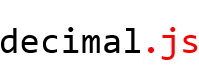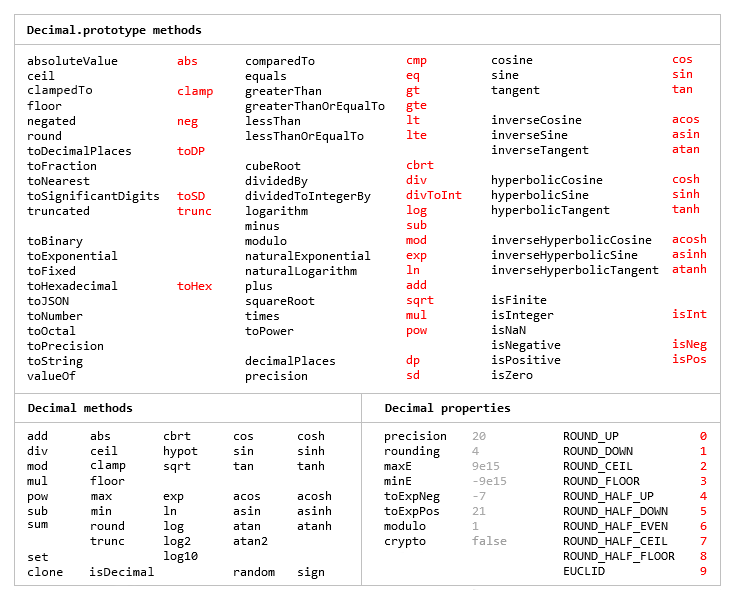| .. | ||
| doc | ||
| bower.json | ||
| CHANGELOG.md | ||
| decimal.js | ||
| decimal.min.js | ||
| LICENCE.md | ||
| package.json | ||
| README.md | ||
An arbitrary-precision Decimal type for JavaScript.
[](https://travis-ci.org/MikeMcl/decimal.js)
Features
- Integers and floats
- Simple but full-featured API
- Replicates many of the methods of JavaScript's
Number.prototypeandMathobjects - Also handles hexadecimal, binary and octal values
- Faster, smaller, and perhaps easier to use than JavaScript versions of Java's BigDecimal
- No dependencies
- Wide platform compatibility: uses JavaScript 1.5 (ECMAScript 3) features only
- Comprehensive documentation and test set
The library is similar to bignumber.js, but here precision is specified in terms of significant digits rather than decimal places, and all calculations are rounded to the precision (similar to Python's decimal module) rather than just those involving division.
This library also adds the trigonometric functions, among others, and supports non-integer powers, which makes it a significantly larger library than bignumber.js and the even smaller big.js.
For a lighter version of this library without the trigonometric functions see the v4.x.x branch where version 4 continues to be supported, or better, see decimal.js-light, which is lighter still.
Load
The library is the single JavaScript file decimal.js (or minified, decimal.min.js).
It can be loaded using a script tag in an HTML document for the browser
<script src='path/to/decimal.js'></script>
or as a Node.js module using require.
var Decimal = require('decimal.js');
For Node, the library is available from the npm registry
$ npm install decimal.js
To load with AMD loader libraries such as requireJS:
require(['decimal'], function(Decimal) {
// Use Decimal here in local scope. No global Decimal.
});
Use
In all examples below, var, semicolons and toString calls are not shown.
If a commented-out value is in quotes it means toString has been called on the preceding expression.
The library exports a single function object, Decimal, the constructor of Decimal instances.
It accepts a value of type number, string or Decimal.
x = new Decimal(123.4567)
y = new Decimal('123456.7e-3')
z = new Decimal(x)
x.equals(y) && y.equals(z) && x.equals(z) // true
A value can also be in binary, hexadecimal or octal if the appropriate prefix is included.
x = new Decimal('0xff.f') // '255.9375'
y = new Decimal('0b10101100') // '172'
z = x.plus(y) // '427.9375'
z.toBinary() // '0b110101011.1111'
z.toBinary(13) // '0b1.101010111111p+8'
A Decimal is immutable in the sense that it is not changed by its methods.
0.3 - 0.1 // 0.19999999999999998
x = new Decimal(0.3)
x.minus(0.1) // '0.2'
x // '0.3'
The methods that return a Decimal can be chained.
x.dividedBy(y).plus(z).times(9).floor()
x.times('1.23456780123456789e+9').plus(9876.5432321).dividedBy('4444562598.111772').ceil()
Many method names have a shorter alias.
x.squareRoot().dividedBy(y).toPower(3).equals(x.sqrt().div(y).pow(3)) // true
x.cmp(y.mod(z).neg()) == 1 && x.comparedTo(y.modulo(z).negated()) == 1 // true
Like JavaScript's Number type, there are toExponential, toFixed and toPrecision methods,
x = new Decimal(255.5)
x.toExponential(5) // '2.55500e+2'
x.toFixed(5) // '255.50000'
x.toPrecision(5) // '255.50'
and almost all of the methods of JavaScript's Math object are also replicated.
Decimal.sqrt('6.98372465832e+9823') // '8.3568682281821340204e+4911'
Decimal.pow(2, 0.0979843) // '1.0702770511687781839'
There are isNaN and isFinite methods, as NaN and Infinity are valid Decimal values,
x = new Decimal(NaN) // 'NaN'
y = new Decimal(Infinity) // 'Infinity'
x.isNaN() && !y.isNaN() && !x.isFinite() && !y.isFinite() // true
and a toFraction method with an optional maximum denominator argument
z = new Decimal(355)
pi = z.dividedBy(113) // '3.1415929204'
pi.toFraction() // [ '7853982301', '2500000000' ]
pi.toFraction(1000) // [ '355', '113' ]
All calculations are rounded according to the number of significant digits and rounding mode
specified by the precision and rounding properties of the Decimal constructor.
Multiple Decimal constructors can be created, each with their own independent configuration which applies to all Decimal numbers created from it.
// Set the precision and rounding of the default Decimal constructor
Decimal.set({ precision: 5, rounding: 4 })
// Create another Decimal constructor, optionally passing in a configuration object
Decimal10 = Decimal.clone({ precision: 10, rounding: 1 })
x = new Decimal(5)
y = new Decimal10(5)
x.div(3) // '1.6667'
y.div(3) // '1.666666666'
The value of a Decimal is stored in a floating point format in terms of its digits, exponent and sign.
x = new Decimal(-12345.67);
x.d // [ 12345, 6700000 ] digits (base 10000000)
x.e // 4 exponent (base 10)
x.s // -1 sign
For further information see the API reference in the doc directory.
Test
The library can be tested using Node.js or a browser.
The test directory contains the file test.js which runs all the tests when executed by Node, and the file test.html which runs all the tests when opened in a browser.
To run all the tests, from a command-line at the root directory using npm
$ npm test
or at the test directory using Node
$ node test
Each separate test module can also be executed individually, for example, at the test/modules directory
$ node toFraction
Build
For Node, if uglify-js is installed
npm install uglify-js -g
then
npm run build
will create decimal.min.js, and a source map will also be added to the doc directory.
Feedback
BTC 16MjxmTB5EZxY5Uk9xyhfsu4n9gYxEJYkY
Monero 4B7GE8BUQ5dHjHxVubTDmsTn4bUYWG6bsRXQwunDifX6hcNAfkmGxcZYQGbpYgArKLNxfA15LK2j6bUENiE9eTHRAWkEB5R
Licence
MIT.
See LICENCE.md